
Lexia Reading
www.lexialearning.com
Lexia Reading is a technology-based reading program that increases reading proficiency for all students. Burlington has purchase this program to be used by children who need a bit more practice to develope sound reading skills. Your child uses Lexia in the classroom as an intervention to aid in his/her reading skills. It is geard specifically to each child and targets the skills that your child needs to work on. Once your child has mastered a skill, it moves on to the next level. It is helpful to have your child use this 2-3 times a week for no longer than 15 minutes at a time. And, as always, apps should never take the place of reading actual books with mom or dad!
You can use this program on the computer through a website or you can download the Lexia app for free to use on the iPad. Just add the following username and password:
Username: Your child's lasid number (If you do not know your child's lasid number, please contact me at farmer@bpsk12.org
Other Recommended Reading Apps For Beginning and Struggling Readers (some are free and others are inexpensive):
Play Sight Words

Spelling Magic
Kids Journal: A fun way to get children to write in a journal. They can type directly onto the app or write their entry on paper and take a picture of it.
Spelling with Cimo
Starfall
Vocabulary Spelling City
Username: FWGRADE1 (all caps)
Password: Reading
Word Bingo
Word Family
Word Magic
ABC Phonics Rhyming Bee
Complete the Word For Kids
Magnabet: Can be used to create words with your child.
Phonics Awareness - 1st grade
Spelling Bug
Word Family Sorts
Word Games for Kids - Futaba
Cimo Spelling (Sight Words)
Rocket Speller


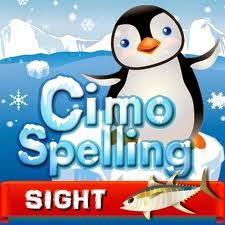
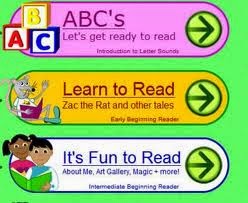













No comments:
Post a Comment